
This is not a UI ASCII text file post this is often just an easy tutorial many users and my YouTube viewers are asking me about this for an extended time so i feel to form a tutorial about this So in simple WebView we will not make fullscreen on a video but we can do this with some simple codes…
1. Create new project.
1. Create new project in Android Studio from File ⇒ New Project and choose Empty Activity from templates.or you can choose your existing WebView project.
2. If you already realize WebView code on the way to add WebView then skip this code is simply for WebView to load a website…
3. Open activity_main.xml and past this code…
4. Now open your WebView Contained java enter my case it's MainActivity.java so open that and past this easy WebView code.
5. Now you'll run this application and check if the WebView is functioning or not. As you'll see here you'll see a button for fullscreen but that button isn't active you'll not click thereon .
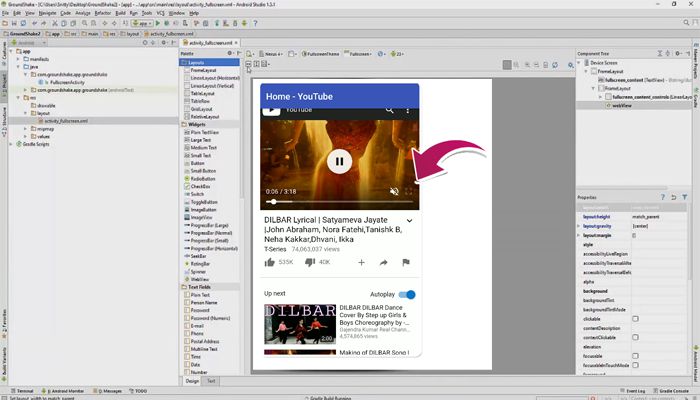
6. Now back to project in onCreate past this code.
7. Now in outside of OnCrearte past this code.
8. This is the final code for this WebView Check that if you miss any code.
9. That’s it now run this application and play any videos you would like you'll see that the fullscreen button is now activated so now you'll click on that…
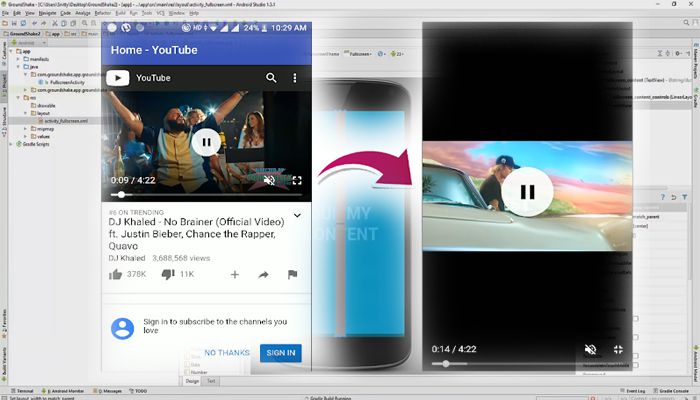



No comments:
Post a Comment